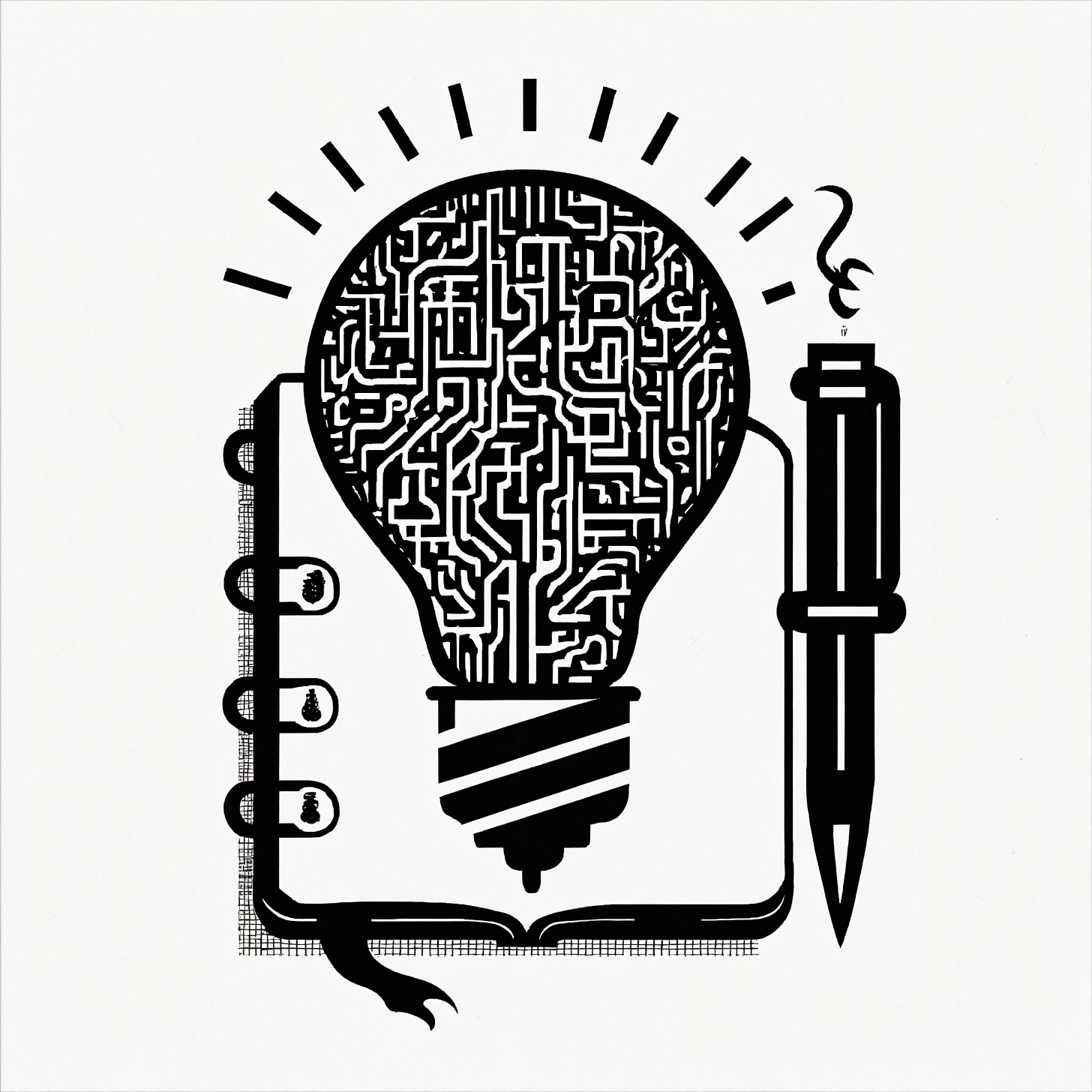Where My Brain Goes to Play: Inside My Notes App
My Notes App Is My Brain’s Sandbox (And That’s the Secret)
Hey friends,
Let me ask you something:
What if the notes app on your phone wasn’t just a parking lot for half-baked to-dos… but the playground where your next big idea could swing into life?
For most people, note-taking is a utility—a tool for reminders, grocery lists, and meeting minutes. But it's so much more than that for me—and perhaps for you, too.
Over the years, my Notes app has evolved into a private ecosystem—a digital jungle gym—a safe, silly, messy, magical space where ideas aren’t judged before they’re ready to walk.
And honestly? That has made me a better thinker, a more consistent writer, and a more playful creator.
Here’s how I use my Notes app to capture and cultivate creativity—and how you can, too.
1. The Idea Greenhouse 🌱
Most of my best writing starts with terrible.
No, really, terrible.
Half-baked.
Unstructured.
Embarrassingly silly. But that’s the beauty of the Notes app—it doesn’t judge.
Instead of treating it like a filing cabinet, I treat it like a greenhouse. It’s where I plant seed thoughts:
“What if productivity had seasons?”
“Can a belly reveal someone’s personality?”
“Sunday scaries vs. Monday momentum—are they cousins?”
These aren’t polished thoughts. But over time, they evolve. I add observations, quotes, screenshots, and voice memos. Each fragment adds sunlight and water.
Use Case: Keep a “Seedling Notes” folder. Revisit once a week. Ask: Has anything grown roots?
2. The Swipe File of Wonder 🪄
An influential writer once told me: “Don’t just read. Steal like an artist—then remix.”
So I keep a digital “swipe file” in Notes filled with:
Great headlines
Phrases that make me stop scrolling
One-liners from movies or podcasts
Feedback from readers that sparks something
Use Case: Create a folder called “Stealable Magic.” Add one new thing daily. When you’re stuck, scroll through it like a Pinterest board for your brain.
3. A Judgment-Free Journal
Some notes are just for me. Not for publishing. Not for optimizing.
I write rants. Worries. Weird dreams. Lists of stuff I’m grateful for. Inner monologues that belong nowhere but here.
This practice helps me clear the gunk. It’s like mental flossing.
Use Case: Start your day with a 5-minute freewrite note titled “Brain Dump.” Don’t reread it. Don’t analyze. Just get it out.
4. Micro-Notes for Macro-Creation
One of the most significant creative myths? That your “big idea” has to arrive all at once.
It doesn’t.
My best articles started as a single line of text in a note I almost deleted. Sometimes I write a title and walk away. Other times, it’s just a weird phrase.
I return later, often surprised that it’s grown.
Use Case: When a phrase or thought hits you, don’t wait. Capture it. Don’t worry about structure. Let it be messy.
5. Organized Chaos That Works
Yes, my Notes app is chaotic. Yes, I’ve got hundreds of untitled files.
But the point isn’t perfection. It’s permission.
Permission to think in fragments.
Permission to ideate without obligation.
Permission to be human in a world that demands polish.
And ironically, this chaos leads to clarity.
Pro Tip: Once a month, do a “Note Review.”
Archive junk.
Highlight gems.
Tag ideas with keywords like “essay,” “story,” “speech,” or “joke.”
A Few Tools That Make It Even Better:
Apple Notes: Seamless, folder-based syncing can scan documents and add checklists or images.
Evernote: Great for multimedia notes, templates, and cross-device organization.
Obsidian: This is for writers who want interlinked notes and a second brain structure.
Notion: Ideal if you want databases, tables, and more structure.
Voice Memos App + Notes: This is for recording and transcribing random ideas (especially while walking or driving).
Why This Matters
Creativity doesn’t live in neatly formatted outlines or bullet-pointed templates. It lives in the mess. The meandering. The micro-moments.
So if you ever feel stuck, burned out, or creatively blocked—maybe it’s not you.
Maybe you just need to go back to the playground.
Your Notes app is waiting.
Before You Go…
Do you use your notes app uniquely? Hit “reply” or comment below. I’d love to share your workflow in a future post.
Forward this to someone with genius ideas, scattered across sticky notes and old WhatsApp chats.
If you found this useful, consider subscribing or becoming a paid supporter. I’m building a space for thinkers and creators to explore productivity beyond the to-do list.
See you in the next one,
— Anshul