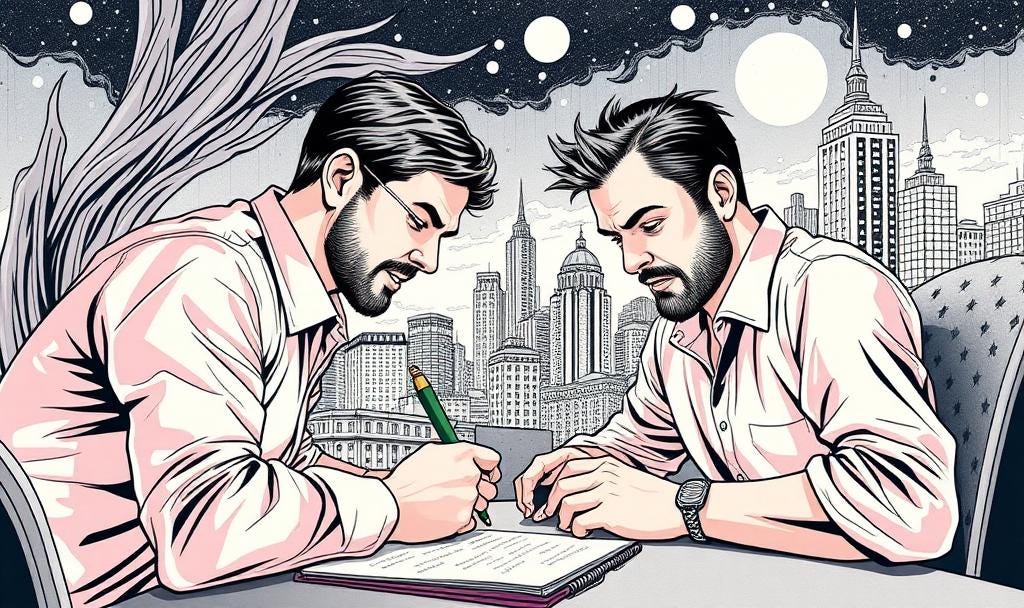The Note-Taking Framework Every Substack Writer Should Steal
My 3-Layer Note System That Powers All My Substack Posts.
Let me start with a confession:
For years, my “note-taking system” was the digital version of a junk drawer. Ideas for articles, half-finished outlines, quotes from podcasts, random screenshots — all tossed into Apple Notes, Evernote, Google Docs, and Post-its that got lost under coffee cups.
The result?
Every time I sat down to write on Substack, I wasted 30–40 minutes just hunting for the thing I knew I had written down somewhere.
Then, I built a ritual that completely changed how I store and find ideas — and it saves me about 5 hours every week.
It’s not an app, not a hack, but a system I follow without fail.
The 3-Layered Note-Taking System for Substack Writers
This is the exact process I use — and yes, it works even if you’re not “naturally organized.”
Layer 1: Quick Capture (Zero Friction)
Your brain produces ideas like popcorn — but only if you catch them before they burn.
I use Apple Notes on my phone + laptop for “catch everything” mode.
No formatting, no categories, no pressure to make it look pretty.
Just a short headline or a sentence describing the thought.
Example:
“Story about procrastination and the laundry basket”
“Statistic: 60% of people open Substack emails on mobile”
Think of this like dumping all your groceries into the cart before worrying about arranging them.
Layer 2: Sorting & Tagging (The Weekly Reset)
Once a week (usually Sunday morning with coffee), I move my quick notes into Notion — my idea library.
Here’s the trick:
I don’t just copy-paste. I tag them by:
Topic (productivity, writing, mindset)
Format (personal story, listicle, deep dive)
Status (idea, draft, published)
This way, my Substack drafts folder never feels like a messy attic — it’s a well-labeled pantry.
Layer 3: Ready-to-Write Outlines (The Conversion Stage)
When I pick a note to turn into a Substack post, I expand it into a 3-part outline before opening the editor:
Hook – the opening story, stat, or question
Main Points – 3–4 big ideas or steps
Takeaway – the “why it matters” punchline
By the time I sit down to write, I’m not starting from scratch. I’m filling in blanks — which is way less intimidating than staring at an empty page.
Why This System Works for Substack Writers
Eliminates Blank Page Panic – You always have something to write about.
Saves Time – 5 hours a week adds up to over 250 hours a year.
Boosts Consistency – When your audience sees you show up every week, trust (and paid subscriptions) grow.
Increases Quality – You’re not rushing to meet a deadline; you’re refining well-chosen ideas.
The Tools I Use (You Can Swap Yours)
Apple Notes – for quick capture
Notion – for sorting & tagging
Google Docs – for drafting outlines
Substack – for publishing & reader engagement
You could use Obsidian, Evernote, Roam, or even pen and paper — the magic is in the ritual, not the tools.
Pro Tip for Substack Writers:
Tag your notes with audience interests or popular posts you’ve already written. That way, you can easily create spin-offs, sequels, or “updated” editions — the kind of content your subscribers love because it feels familiar and fresh.
Your Turn, Now!
If you had a note-taking ritual that saved you 5 hours a week, what would you do with that extra time?
More posts?
Paid subscriber bonuses?
Or maybe finally writing that book?
Hit reply and tell me — I’ll share the best responses in next week’s newsletter.
If you want to see my actual setup + template I use for sorting and tagging, they’re in the paid edition of this newsletter.
It includes:
Ultimate Tagging Structure for Substack Writers
Downloadable template to copy
You may access my Gumroad library for more templates.
Keep reading with a 7-day free trial
Subscribe to Revitalize Your Productivity Mojo to keep reading this post and get 7 days of free access to the full post archives.